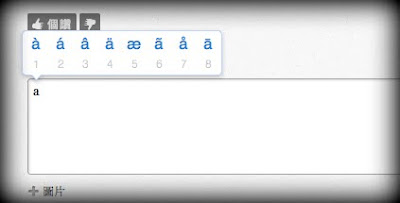An Apple Hotkey a day
Update daily? Well, it’s just a slogan.
Bash Hotkeys
- control + A : move cursor to line start.
- control + E : move cursor to line end.
- control + U : clears the line content.
- control + L : clears the screen content.
- control + W : cut the word before cursor.
- option + D : cut the word after cursor.
- option + F : move the cursor *forward* one word.
- option + B : move the cursor *backward* one word.
Note : In iTerm2, you have to set option work as ‘+Esc’ in ‘Preference → profile’ for moveing cursor, otherwise it will send the special characters.
Page Up / 上一頁
Fn + ↑Page Down / 下一頁
Fn + ↓Home
Fn + ←End
Fn + →Move cursor to end of line / 移動游標至行尾
command + → orcontrol + A(bash hotkey)In most of the cases, the first one should do the job. But in some application which the first key-binding maps to something else, e.g. iTerm2, you have to use the bash hotkeys.
Move cursor to begin of line / 移動游標至行頭
command + ← orcontrol + E(bash hotkey)Select content from cursor to begin of line / 選取游標至行頭的內容
command + shift + ←Select content from cursor to end of line / 選取游標至行尾的內容
command + shift + →Open file/application / 開啟檔案/程式
command + O orcommand + ↓Hide/Show the dock from screen. / 顯示/隱藏下方 Dock
command + option + D orcontrol + F3Cycle through windows in current application. / 在同一應用程式的不同視窗中循環切換
For example, if you open servel windows of Chrome Browser, this hotkey will focus on each window iterately.
舉例來說,假設你在 Chrome 瀏覽器中開了數個視窗,此熱鍵會在輪流將各個視窗設為目標視窗。
command + `ps: ` Backtick, or grave accent, which is above Tab key.
`抑音符位置在Tab鍵的上方.
Turn cureent application to “Full screen mode” / 將目前的應用程式切換為”全螢幕模式” (Above Lion)
command + control + FSearch this word in Dictionary.app / 在字典中查詢目前單字 (Above Lion)
Select the word first, then press:
command + control + D> ps: Might not work in some applications.先圈選想查詢的單字,接著按下:
command + control + D> ps: 在某些應用程式下無法使用
Input Accented Characters / 輸入帶有重音符號的字母 (Above Lion)
Hold the key for 1 sec.
ps: Might not work in some applications.
按住該字母一秒以上。
ps: 在某些應用程式下無法使用